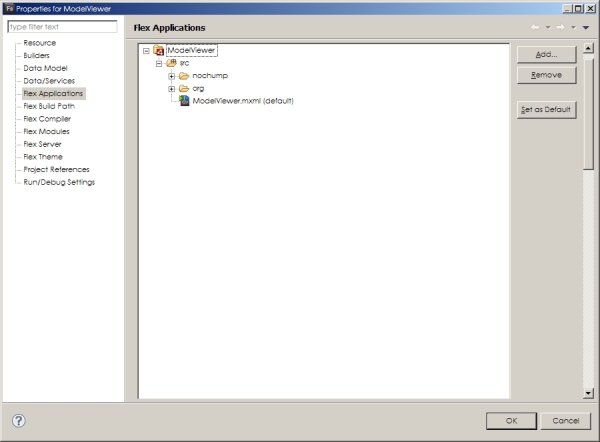Steps to fix:
- Accidentally clicking "Set as Default Application" on a normal ActionScript Class file results in this error.
- Open the Project Properties and go to the Flex Applications panel.
- Click the original application source file and click "Set as Default"
- Click the accidental source file and click "Remove"